My Advertisers and Offer Invitation – What They Mean and How to Use Them
What is My Advertisers?
The My Advertisers page lets you check your offer applications and track offer invitations sent to you directly by advertisers.
How to Access the My Advertisers Page
-
Log in to your Involve Asia account dashboard.
-
Click on the "My Advertisers" icon as shown below:
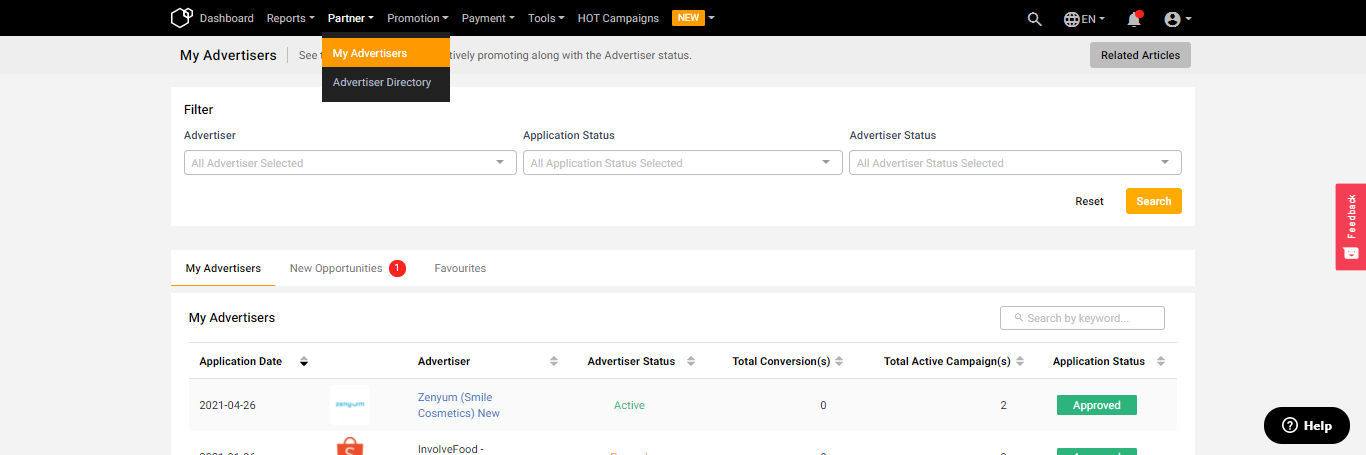
Available Filters on My Advertisers Page:
Advertiser: Choose a specific offer.
Application Status: Filter by offer application status (Approved, Rejected, Blocked, Pending).
Advertiser Status: See whether an offer is Active or Paused.
My Advertisers: Overview of all your offer applications.
New Opportunities: New offer invitations sent directly from advertisers.
Favorites: Your saved or favorite offers.
What is an Advertiser Offer Invitation?
When advertisers like your content, audience size, or overall style and want you to promote their products or services, they may send you a special offer invitation.
These invitations can include higher or different commission payouts compared to the general commission shown on the dashboard.
How Will I Know if I’ve Received an Offer Invitation?
Step 1:
Log in to your Involve Asia dashboard.
If you’ve received an invitation, a notification will appear on the "Notification" icon (bell).
Click on the Notification icon.
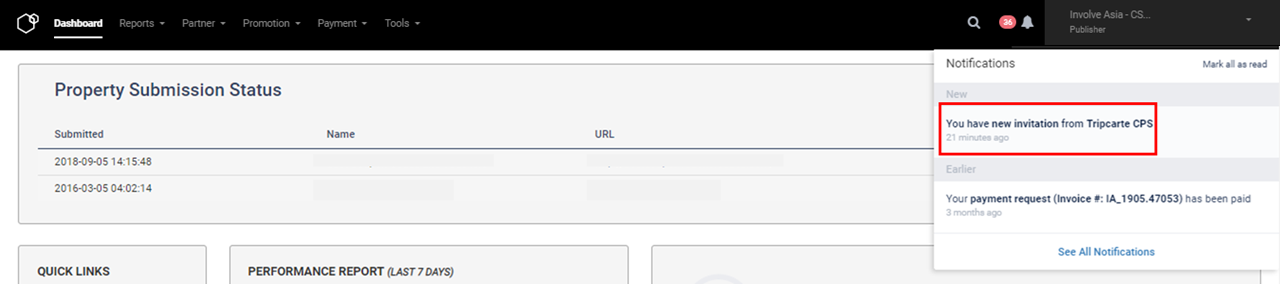 Illustration purposes only
Illustration purposes only
Step 2:
Click on the "New Invitation" message.
You’ll see the New Invitation Offer box with all the details:
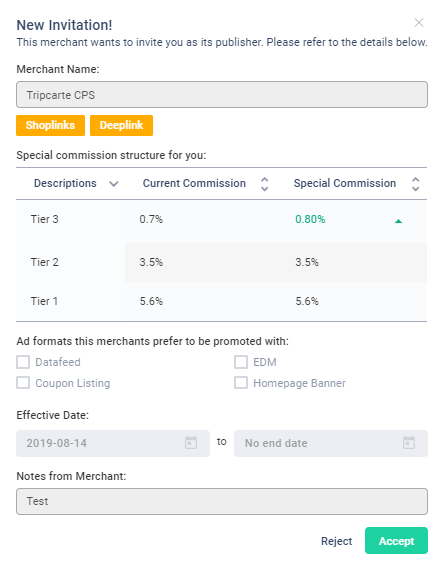
Illustration purposes only
Details You’ll See:
Advertiser Name: Who sent the invitation.
Commission Structure: General commission for the offer and any special rates offered to you.
Ad Formats: The preferred formats for promotion.
Date: Effective date and duration of the offer.
Notes: Special instructions or requirements.
Accepting or Rejecting an Invitation:
To accept, click "Accept" – a confirmation pop-up will appear.
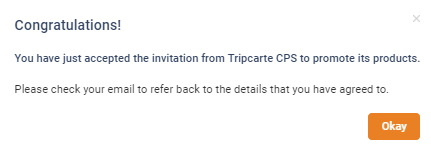
Illustration purposes only
To reject, click "Reject" – you can optionally provide a reason for declining.
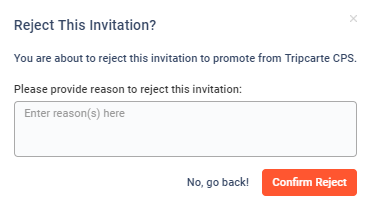
Illustration purposes only
Related Articles
How to Use Banners, Coupons & Campaigns on Involve Asia
What Are Campaigns? Campaigns are promotional activities launched by advertisers, often for a limited time. They typically include: Creatives & Banners – Images or visuals for promotions Campaign Details – Duration, mechanics, and terms & conditions ...Key Things to Look for in an Offer Page on Involve Asia
Before you start promoting an offer on Involve Asia, it’s important to review the Offer Page carefully. This page contains all the information you need to decide if the offer is right for your audience, how you can promote it, and what to expect in ...Understanding Offer Approval Statuses on Involve Asia
When you apply for an offer on Involve Asia, your application will be assigned an approval status based on the advertiser’s requirements. Knowing what each status means will help you take the right next steps and avoid promoting an offer before ...When Do Advertisers Validate Sales on Involve Asia?
Validation periods differ depending on the offer and the industry type. Some advertisers validate sales faster, while others may take longer. In most cases, advertisers allow a grace period for: Consumers to return items they purchased Any credit ...What is a Property on Involve Asia and How Do Publishers Use It?
In Involve Asia, a property is the online platform you use to promote advertiser offers — such as a website, blog, social media account, forum, or mobile app. When you apply to become a publisher, you must add at least one property so advertisers can ...