What is Postback & How to Setup?
A Postback URL in Attribution Analytics is a URL request sent to a third-party system that notifies you whenever a conversion (such as a sale) happens.
With Involve Asia, you can set up Postback URLs for each advertiser or configure a Global Postback (for all advertisers). This allows you to receive conversion data automatically in real-time.
How to Setup a Postback URL
Step 1: Access Postback Setup
On the navigation bar, click on the Profile Icon > Tools > Postback
Illustration purposes only
Step 2: Add New Postback
Click on Add New
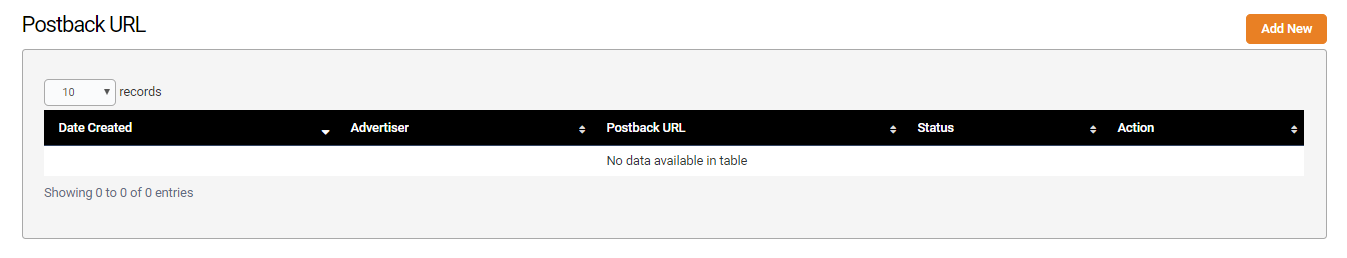 Illustration purposes only
Illustration purposes only
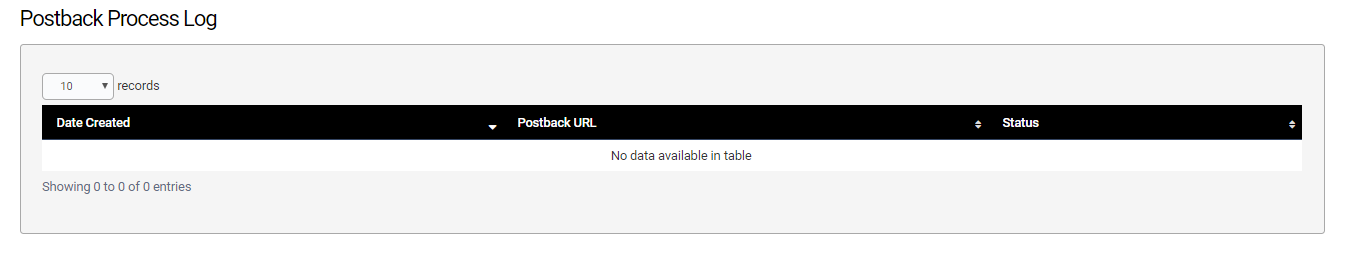
Illustration purposes only
Step 3: Choose Advertiser or Global Setup
Select a specific advertiser to set up a Postback URL for one program
Or select All Advertisers to set up a Global Postback
You can also choose the Postback Notification Type (whether you want the notification triggered when a conversion is created, updated, or both).
After this, paste your Postback URL under the Code section.
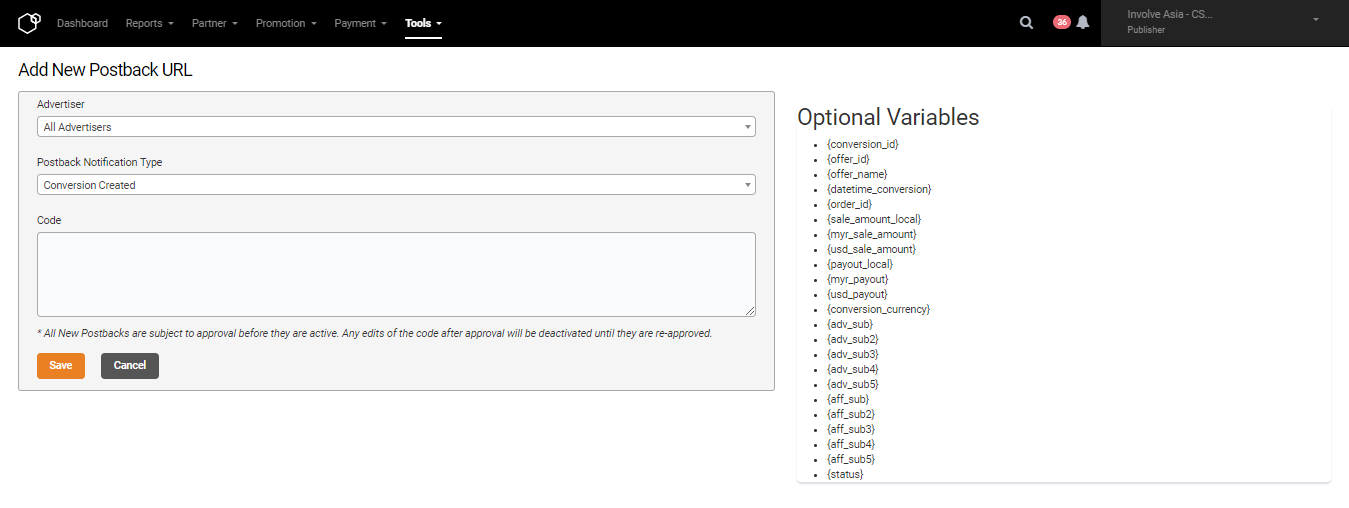
Illustration purposes only
Optional Variables
When setting up your Postback URL, you can include additional variables for more detailed reporting.
Examples include:
{conversion_id} – Involve Asia unique system id
{offer_id} – Involve Asia advertiser program id
{offer_name} – advertiser name
{datetime_conversion} – Date & time of the conversion (YYYY-MM-DD HH:MM:SS) {order_id} – advertiser order or system id
{sale_amount_local} – advertiser local sale amount
{myr_sale_amount} – advertiser converted sale amount in Malaysian Ringgit
{usd_sale_amount} – advertiser converted sale amount in US Dollar
{payout_local} – advertiser local payout commission
{myr_payout} - advertiser converted payout commission in Malaysian Ringgit
{usd_payout} - advertiser converted payout commission in US Dollar
{conversion_currency} – advertiser local currency code (MYR, USD, IDR)
{adv_sub} – advertiser Order ID / Booking ID
{adv_sub2} – advertiser unique parameter such as customer type, SKUs, Category, Destination or product type
{adv_sub3}– advertiser unique parameter such as customer type, SKUs, Category, Destination or product type
{adv_sub4}– advertiser unique parameter such as customer type, SKUs, Category, Destination or product type
{adv_sub5}– advertiser unique parameter such as customer type, SKUs, Category, Destination or product type
{aff_sub} – Affiliate unique parameter pass to involve asia tracking link (Click ID, Member ID, Page ID, System ID, Name, Category or URL)
{aff_sub2}-– Affiliate unique parameter pass to involve asia tracking link (Click ID, Member ID, Page ID, System ID, Name, Category or URL)
{aff_sub3}– Affiliate unique parameter pass to involve asia tracking link (Click ID, Member ID, Page ID, System ID, Name, Category or URL)
{aff_sub4}– Affiliate unique parameter pass to involve asia tracking link (Click ID, Member ID, Page ID, System ID, Name, Category or URL)
{aff_sub5}– Affiliate unique parameter pass to involve asia tracking link (Click ID, Member ID, Page ID, System ID, Name, Category or URL)
Status
…and more variables as listed in your dashboard.
Step 4: Save Your Postback
Once configured, click Submit.
Approval Process
All Postback URLs must be approved by your Publisher Manager.
Approvals typically take up to 48 working hours
If not approved within that time, reach out to your Publisher Manager or email us at wecare@involve.asia.
How to Test if Your Postback Works
Step 1: Use the Test Button
Click the Test button to check your setup.
Step 2: Check Postback Status
A pop-up window will display the status of your Postback test.
Illustration purposes only
Why Use Postback URLs?
Get real-time conversion updates directly into your system
Automate reporting and performance tracking
Monitor advertiser-specific or global campaigns efficiently
Related Articles
How Postback Works on Involve Asia
What Is a Postback? A Postback URL in Attribution Analytics is a URL request to a third-party system that notifies you of a conversion (typically a sale). Technically, a postback is a GET request (a method used to retrieve data from a server) sent to ...What Is Server-Based Tracking (Postback URL / S2S) in Affiliate Marketing?
Server-based tracking, also known as Postback URL tracking or S2S (Server-to-Server) tracking, is a method of tracking conversions without relying on cookies or browser data. Instead, all tracking information is stored and communicated directly ...What to Do If Your Conversion Tracking Doesn’t Work on Involve Asia
At Involve Asia, we test every offer before it goes live to ensure tracking works smoothly. However, there may be times when tracking doesn’t function as expected. Here are the common reasons: Possible Reasons Why Tracking Fails Advertiser changes to ...How Does Involve Asia Track My Conversions?
At Involve Asia, we ensure your conversions are tracked accurately and in real time using a combination of tracking methods. The method used depends on the advertiser’s tracking setup for each offer. Our Conversion Tracking Methods Tracking Links ...Do I Need to Provide an e-Invoice for Each Withdrawal?
If you’re a registered Malaysian e-Invoice taxpayer, whether you need to provide an e-Invoice for every withdrawal depends on your payment method: Wire Transfer If your payment method is set to Wire Transfer, you don’t need to manually provide an ...