What is Shoplink & How to Install It On Your Website
This allows you to scale your content monetization—whether on blogs, websites, or content platforms—by ensuring every eligible keyword becomes a revenue opportunity.
How To Install Shoplink
Step 1: Access Shoplink in Dashboard
Log in to your Involve Asia Publisher Dashboard and go to:
Tools > Shoplinks
Step 2: Enter Your Website Details
Fill in your website details (domain URL) in the Shoplink setup page.
Step 3: Copy the Code
A code snippet will be generated for you. Copy this code.
Step 4: Add Code to Your Website
Paste the code inside the <head> tag of your website template. This ensures Shoplink loads correctly on every page of your site.
Step 5: Verify Installation
Once installed, return to the dashboard and verify the code.
After successful verification, Shoplink will automatically start converting relevant keywords into affiliate links.
Blogger Installation Guide
If you’re using Google’s Blogger platform, check out our other article on How to Install Shoplinks on Blogger.
Why Use Shoplink?
Automated Monetization – no need to manually create links.
Scalable – works across all your content automatically.
Time-Saving – focus on creating content while Shoplink handles linking.
With Shoplink installed, you’re ready to start monetizing at scale with zero extra effort.
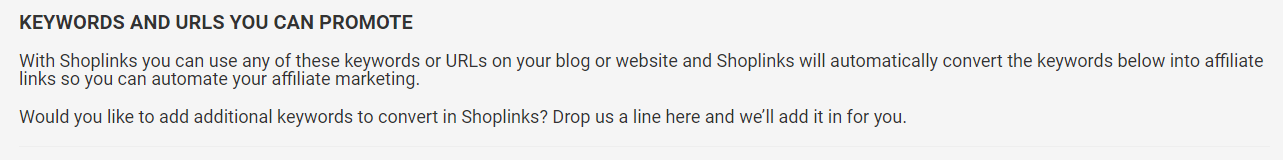
Related Articles
How to Install Shoplinks on WordPress
Why Use Shoplinks? Shoplinks is the easiest tool to monetize your blog or content website. Once installed, it automatically converts keywords into affiliate links related to Involve Asia’s advertisers—helping you earn without manually creating links. ...How to Install Shoplinks on Blogger
Why Use Shoplinks? Shoplinks is a powerful monetization tool for bloggers. Once installed, it automatically converts relevant keywords in your posts into Involve Asia affiliate links, allowing you to earn commissions effortlessly. Follow this ...Lazada Affiliate – Why You Can’t Generate Some Product Links & What to Do
If you are experiencing issues generating Lazada product links, here’s what you need to know about the recent changes. Why can’t I generate a Lazada product link? Lazada has updated its link generation system. As a result, some products are no longer ...What is Error 500 Internal Server Error and How to Fix It?
What is Error 500? The 500 Internal Server Error is a general HTTP status code that indicates something went wrong on the website’s server. The server cannot provide more specific details about the problem, but it usually means the issue is not ...All About CPSe (Cost Per Session) – How It Works
What is Cost Per Session (CPSe)? Cost Per Session (CPSe) is a commission model where you earn payouts based on how long your followers spend browsing a brand’s website — not on purchases made. How do I get commissions through CPSe offers? You can ...